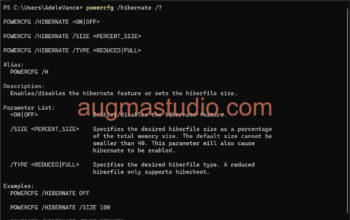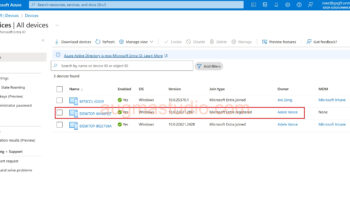It’s been a while since the Windows 10 Version 2004 released and bought a lots of new features also with improvements but when I was deployed onto my laptop also with rest of user’s machine then the problem just keep came out. I received most complaint are about when upgrade to version 2004 the Excel just keep crash without any symptom even just copy and past a hyperlink then it would crash…What a disaster! So I’m here to talk about how we can do to deferral the Windows 10 Feature Updates or to remain our current version which keep business running well and let end user stay at comfortable zone. (even that cozy time just for a year that would be enough for user)
In addition to do this you got 2 way to setup:
First, you can do via Local Group Policy Editor:
- Press Windows key + R to open Run and type “gpedit.msc” to open Local Group Policy Editor.
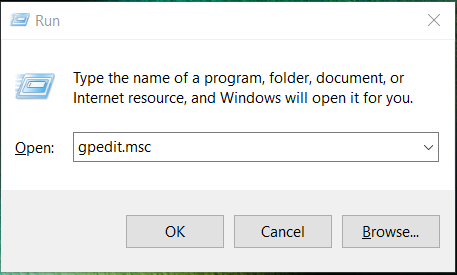
- Go to Computer Configuration > Administrative Templates > Windows Components > Windows Updates > Windows Updates for Business.
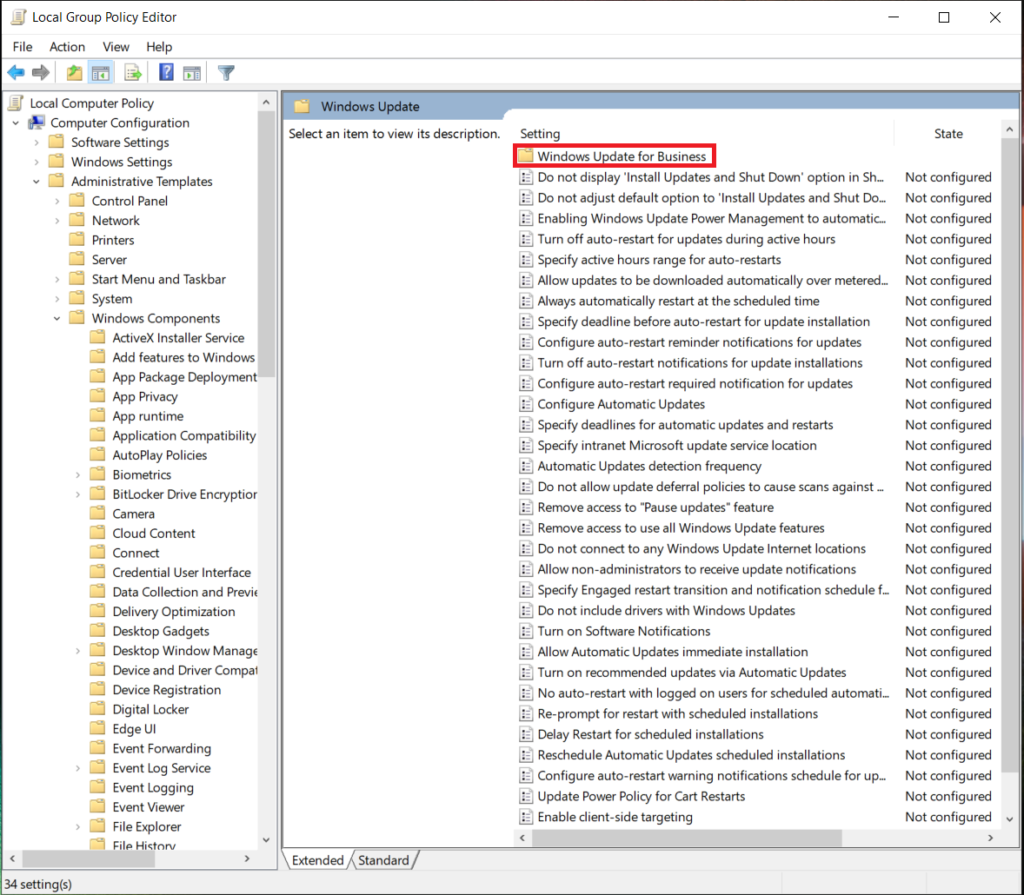
- Click “Select when Preview Builds and Feature Updates are received” and choose “Enable”.
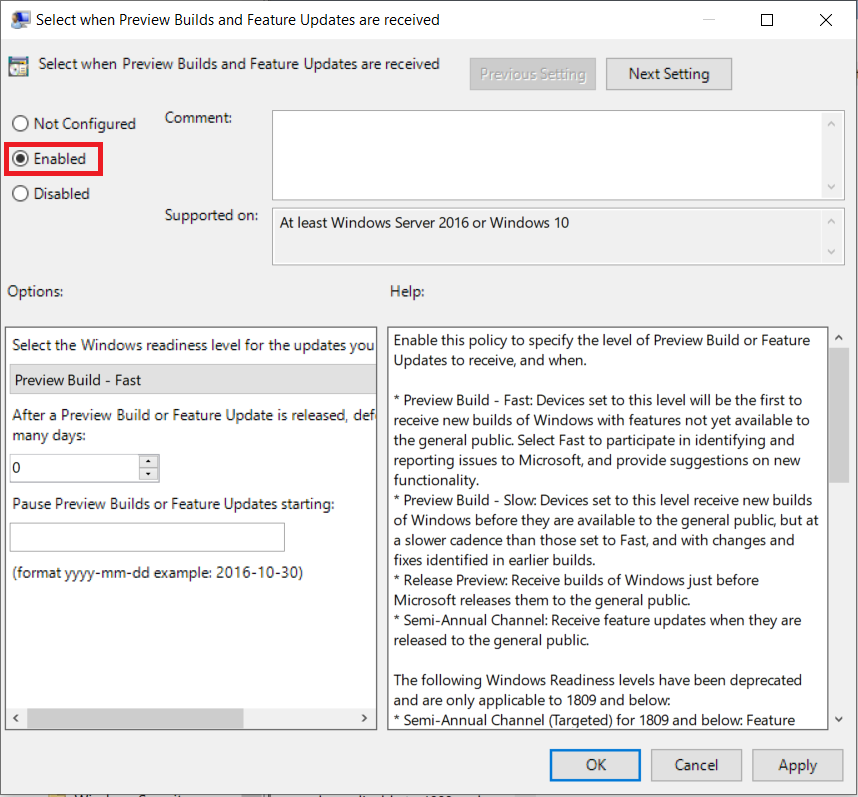
- Select “Semi-Annual-Channel” from the list > Put “365” in the box to deferral Windows feature update for 365 days then click Apply.
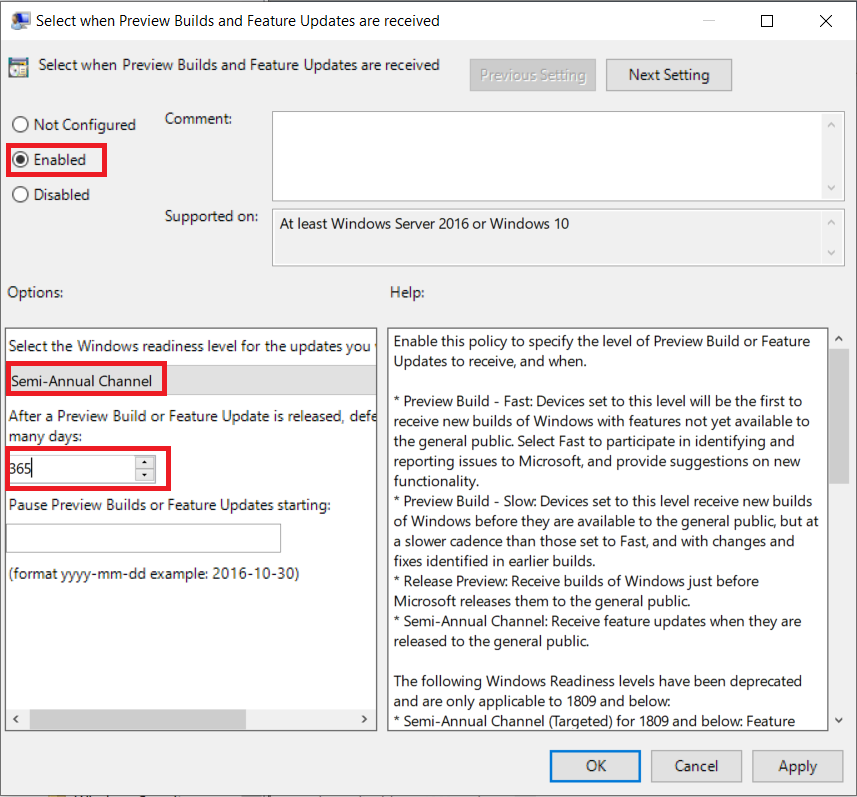
(note: the 365 is the maximum day value you can set, you cannot set days exceed the 365 and will received error like below)
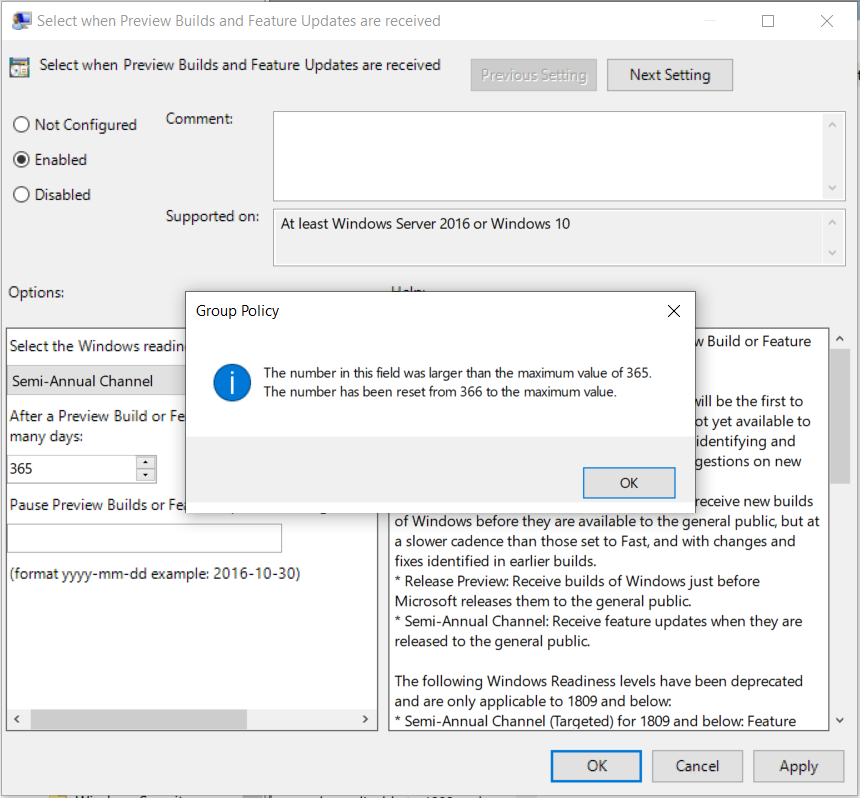
Second, you can do via Registry: (be aware of editing Registry has some risk do a backup before you edit anything!)
- Press Windows key + R to open Run and type “regedit” to open Registry Editor. (in general, you should receive a UAC prompt then you click the “Yes”).
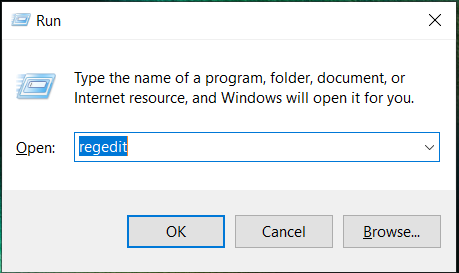
- Click “HEKY_LOCAL_MACHINE” > SOFTWARE > Policies > Microsoft > Windows > WindowsUpdate.
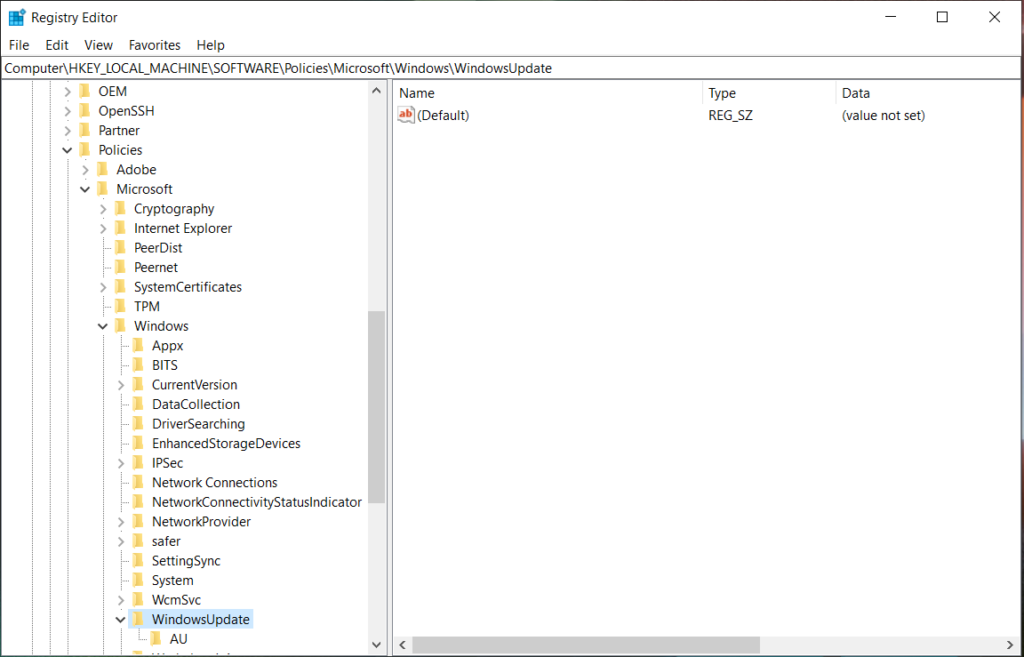
- Right-Click on “WindowsUpdate” key and select New > DWORD (32-bit) Value.
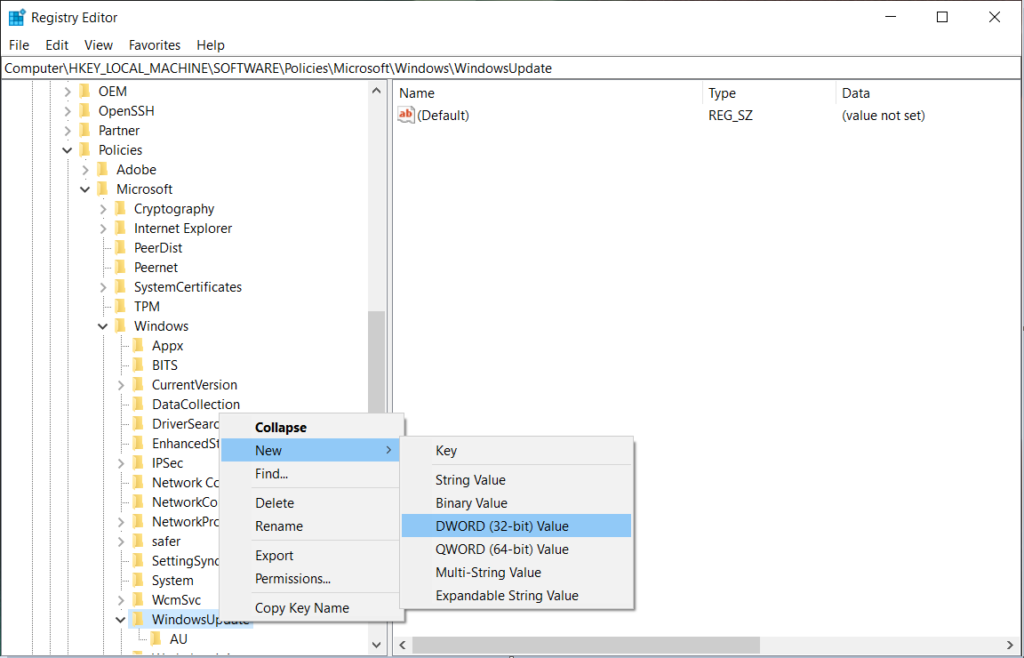
- Right-click to rename the value from “New Value #1” to “TargetReleaseVersion” and set it with the value 1.
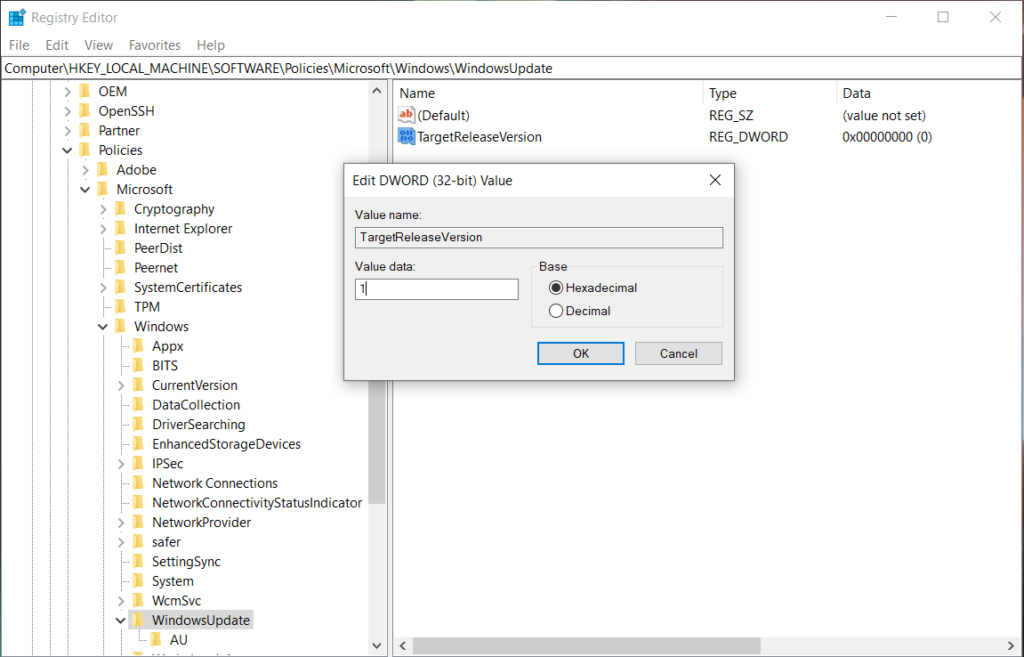
- Right-click on “WindowsUpdate” key and select New > String Value.
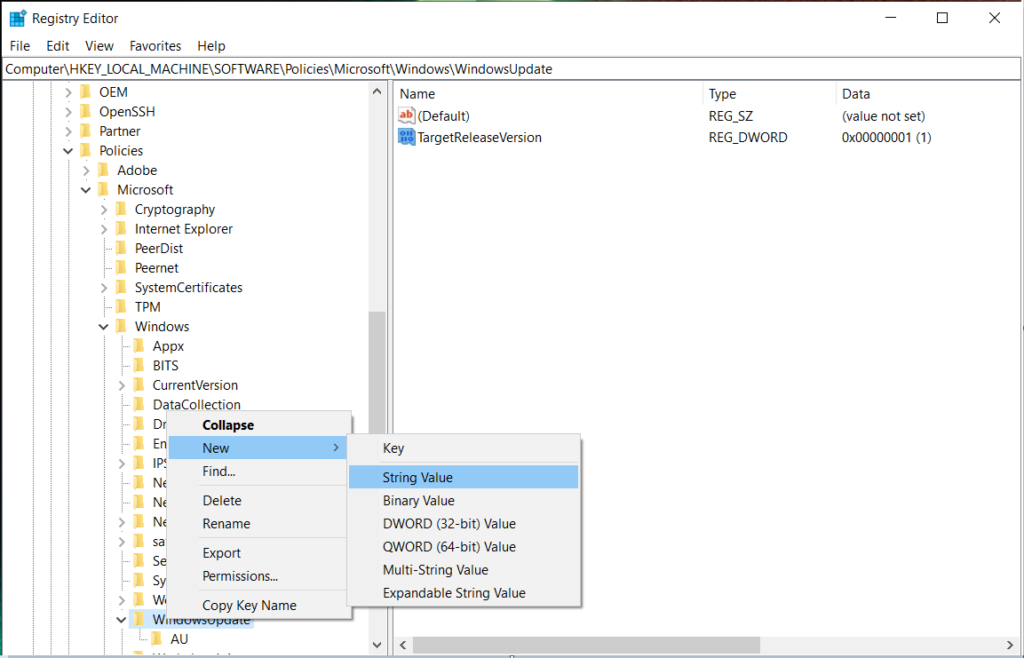
- Rename the value from “New Value #1” to a appropriate version that you want to remain. (eg. I want to stay with v1909 then put 1909 as the value)
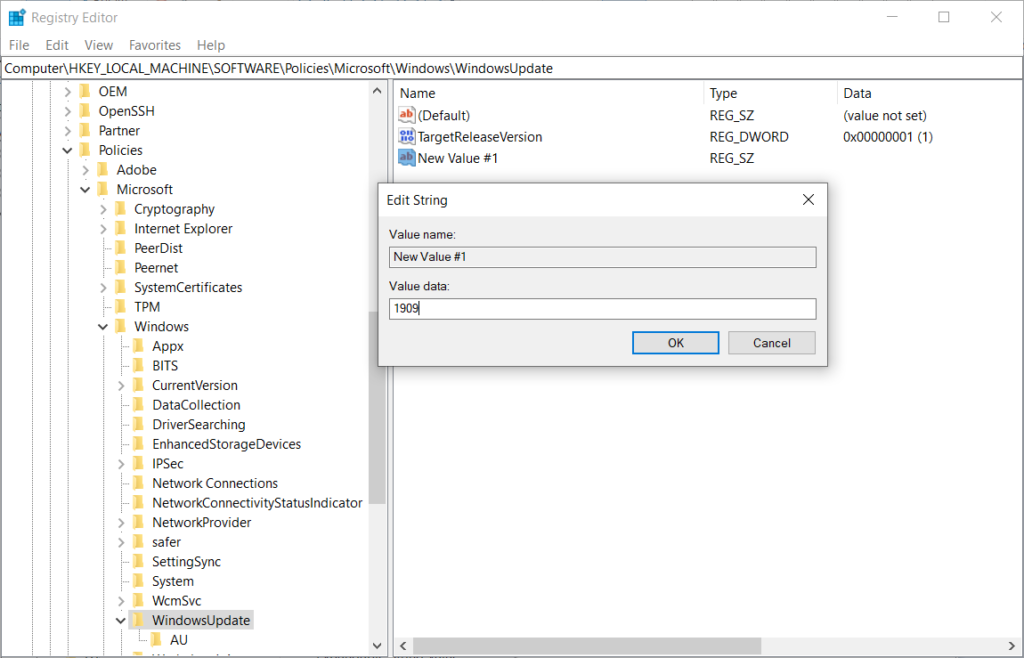
But there are thing you need to know that version 1909 SAC (Semi-Annual Channel) end of service day for Pro on May 11 2021 and for Enterprise on May 10 2022. For version 2004 SAC end of service day for all Home / Pro / Education / Enterprise are the same on Dec 14 2021.