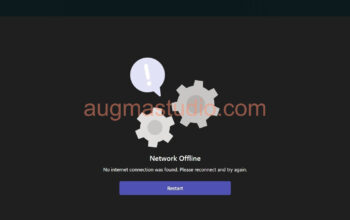When your Windows device patched “2025-04 Cumulative Update for Windows 11 Version 24H2” it will be created a new folder named “inetpub” under your system drive root (the C drive). If no specific reason you should never delete this folder as it intend to mitigate a vulnerability (CVE-2025-21204).
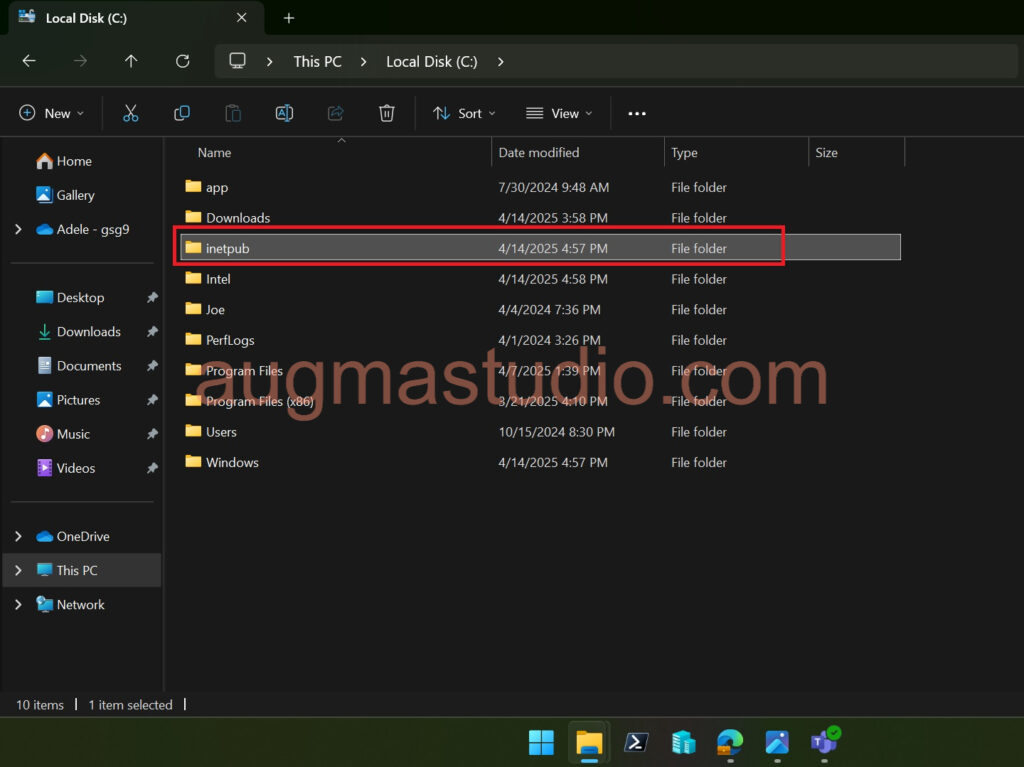
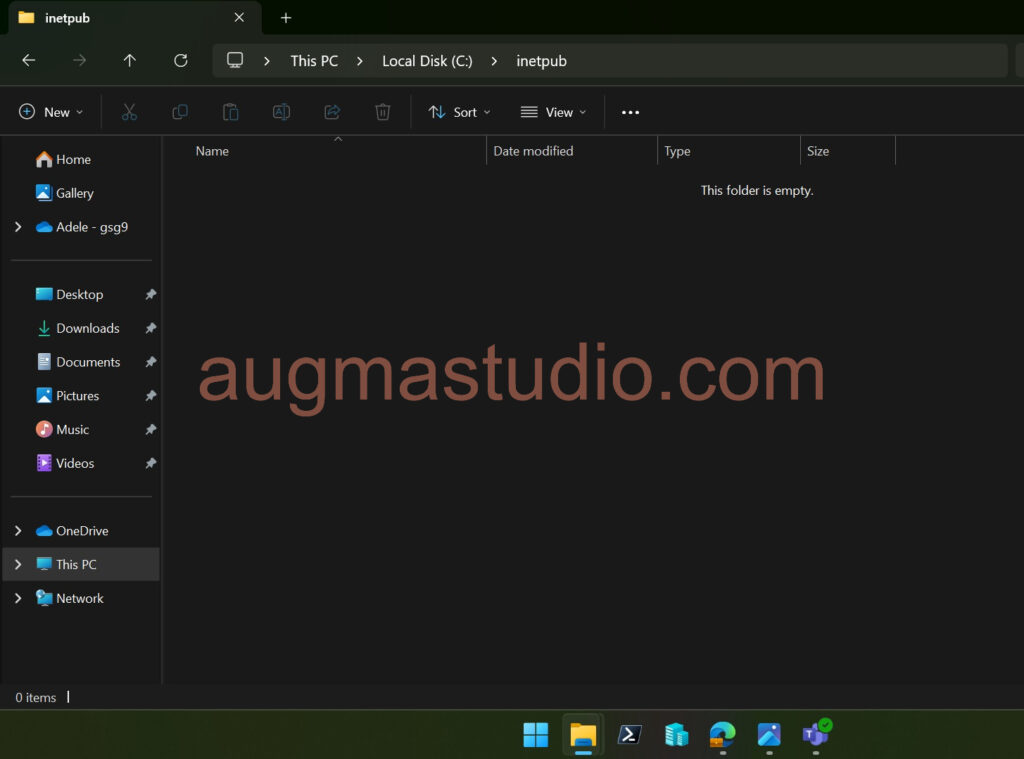
When the “inetpub” folder will be create
After patched “2025-04 Cumulative Update for Windows 11 Version 24H2” Quality Update, it will create a %systemdrive%\inetpub folder on your Windows device.
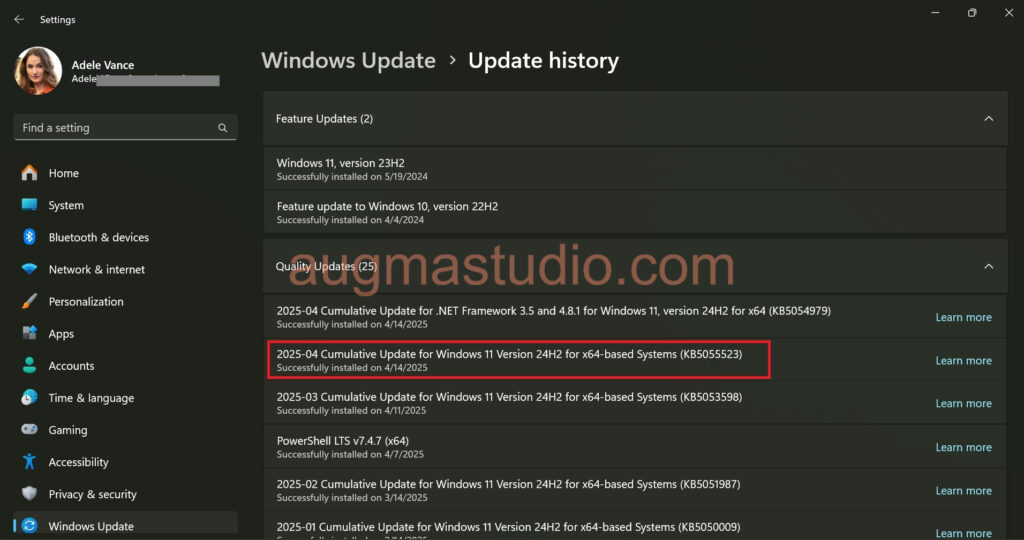
What’s the “inetpub” folder intend for
This folder should not be deleted whether “Internet Information Services (IIS)” is enabled or not on your device. This is part of changes that increase protection and does not require any action from IT admins and end users to mitigate a Windows process activation elevation of privilege vulnerability. If you accidentally deleted this folder re-creating such folder is invalid. Must navigate to Control Panel > Programs and Features > Turn Windows features on or off > enable “Internet Information Services”.
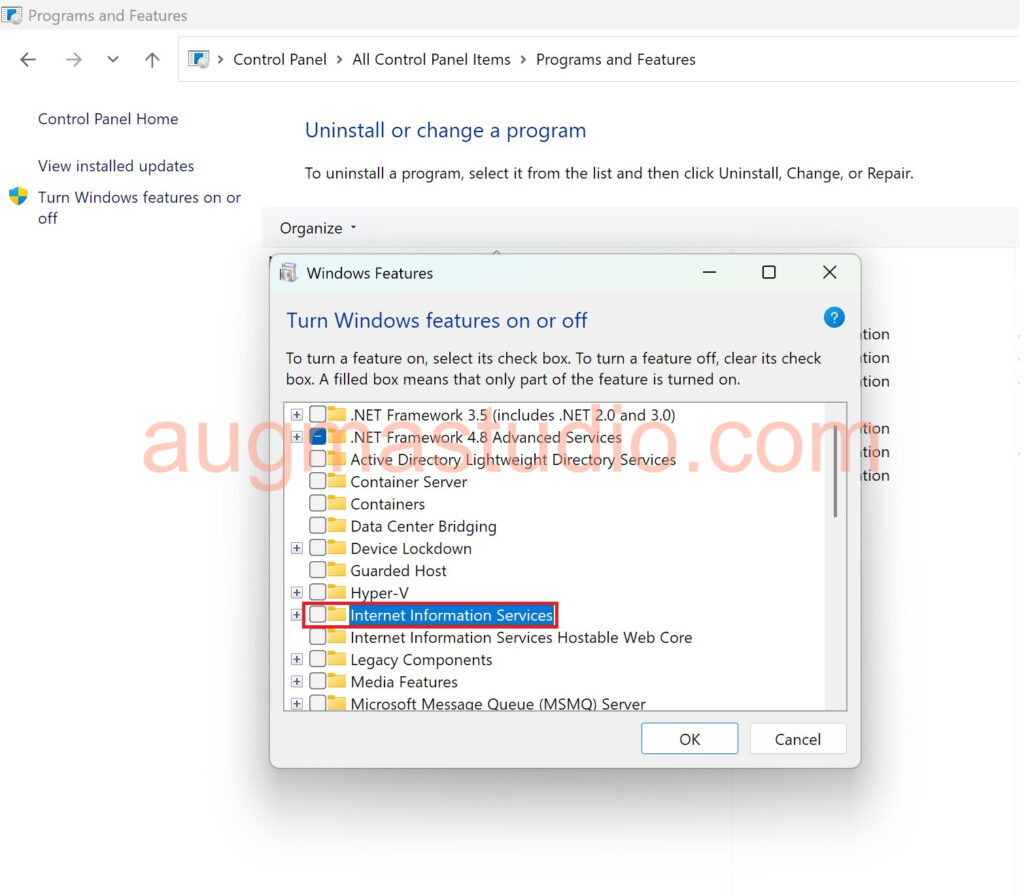
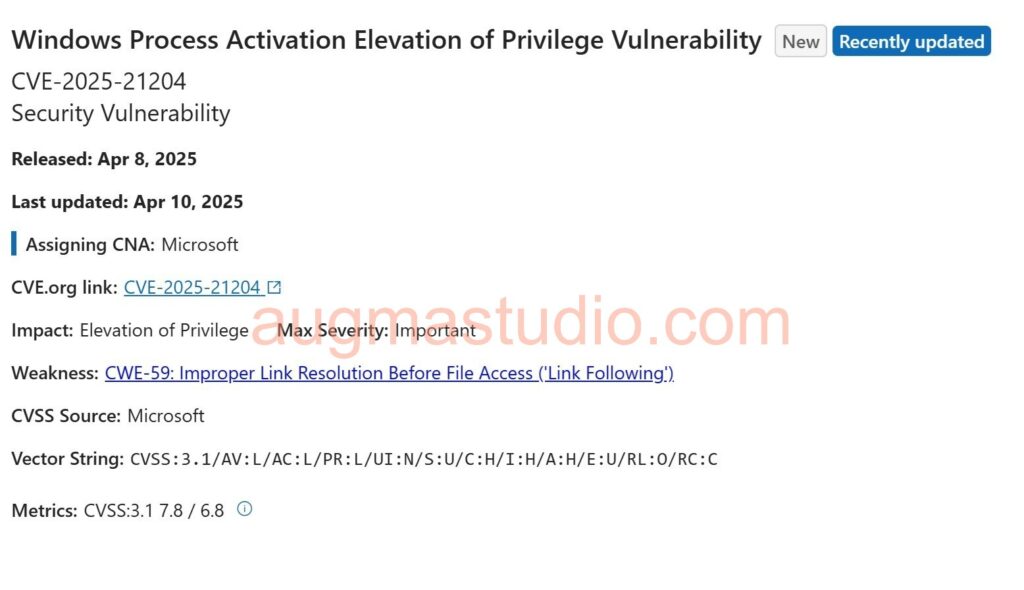
Furthermore
April 8, 2025—KB5055523 (OS Build 26100.3775) – Microsoft Support