Have you ever encountered an activation issue with error code: 0x80072EE7 on Windows 10? Well that is the one of easy case regarding the activation. The reason you had this issue usually because your Windows PC was unable to reach Microsoft activation servers, or you having connection issue with your current network.
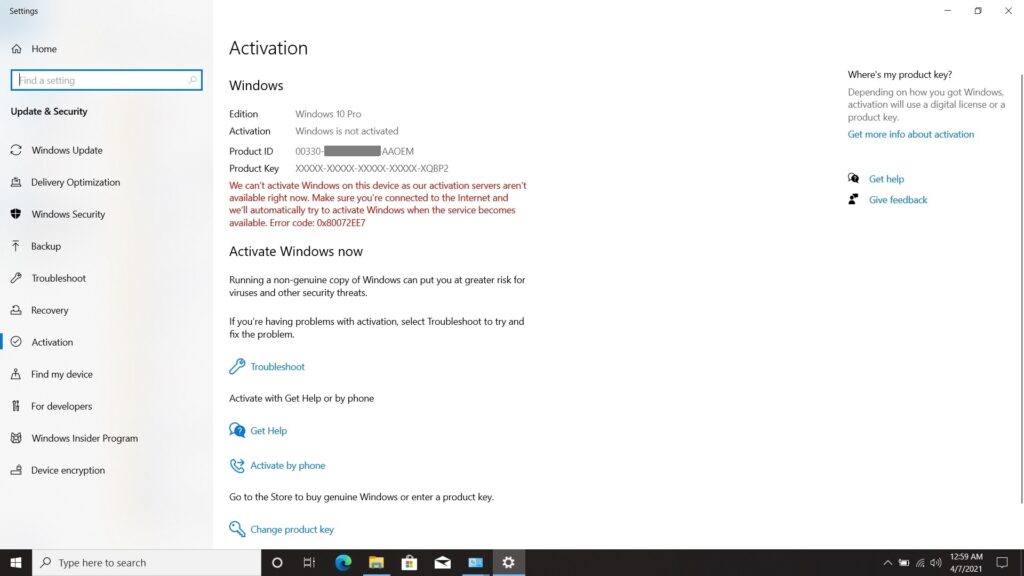
To fix this activation issue you do not need invoke slmgr command or VAMT tool, simply you run through below check:
- Does this current Windows 10 PC having Internet connection?
If not, try to connect via UTP cable to RJ-45 port or connect with a Wi-Fi network
- Does this current Window 10 PC be able to access website but still got this error?
If yes, try to connect with a different network (e.g. personal hotspot)
As long as you fixed the network problem or provided with a normal condition network, Windows 10 will automatically perform activation for you, it usually will completed very quickly and once it completed then you’re activated like below shown.




