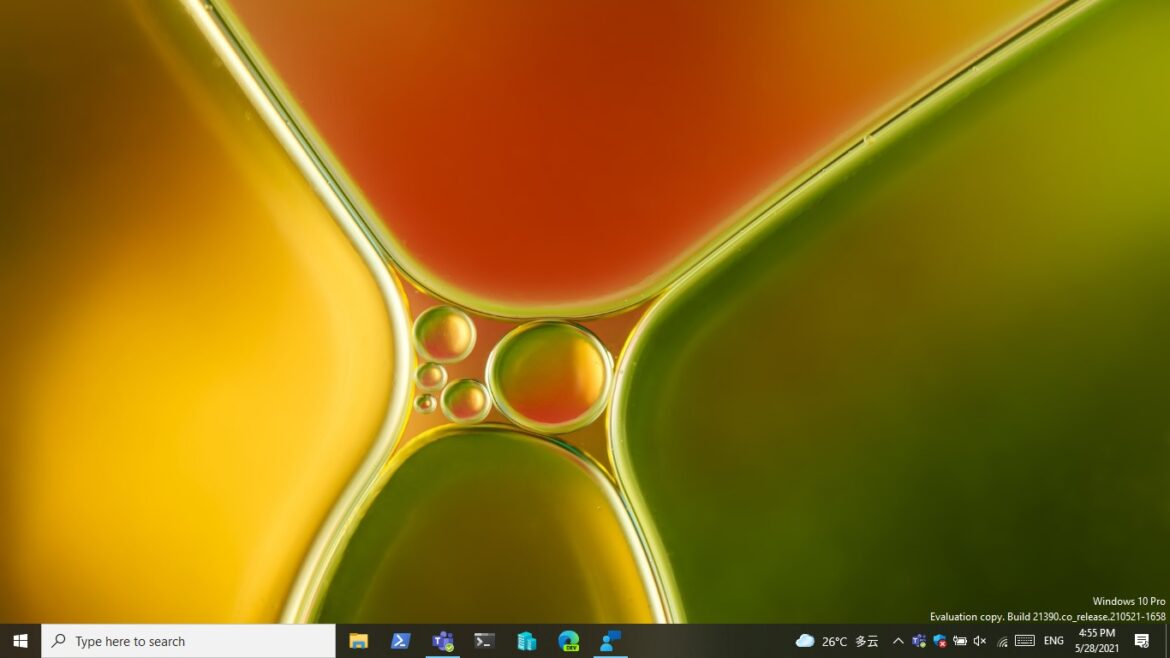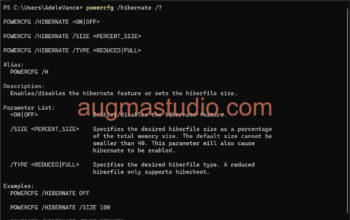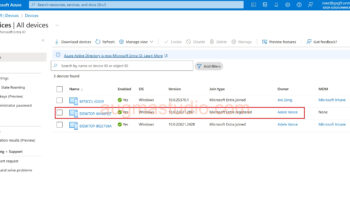A new Windows 10 Insider Preview Build 21390 has been released to Dev Channel on May 26 2021. This Build come with some small changes and bug fixes.
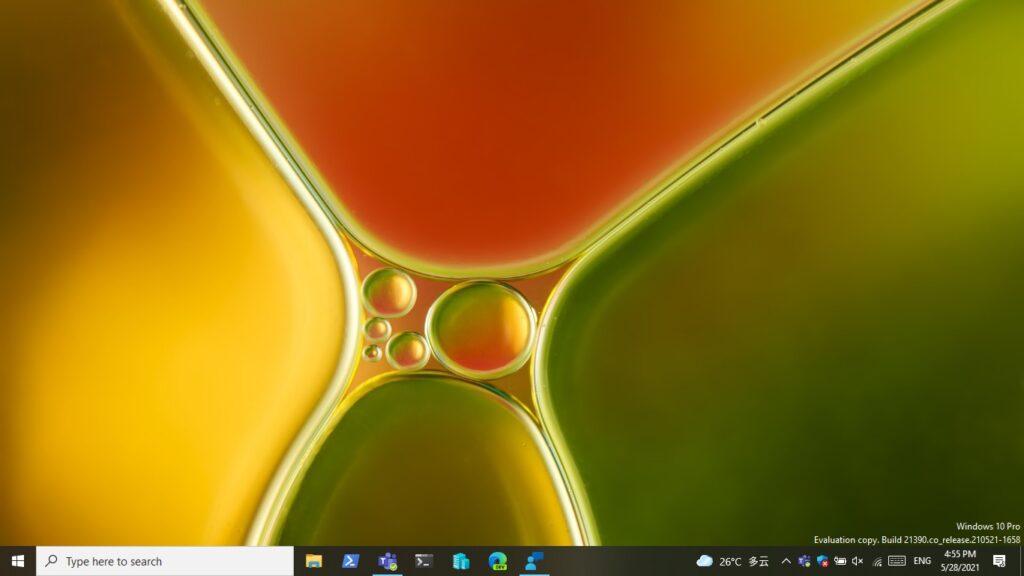
Changes and Improvements
- Task Manager and MSI installer updated with new Fluent icons. This is great changes as part of the ongoing iconography improvements. Hopefully, there more Windows components and build-in tools get new Fluent icon updated too and made to general available to 21H2.
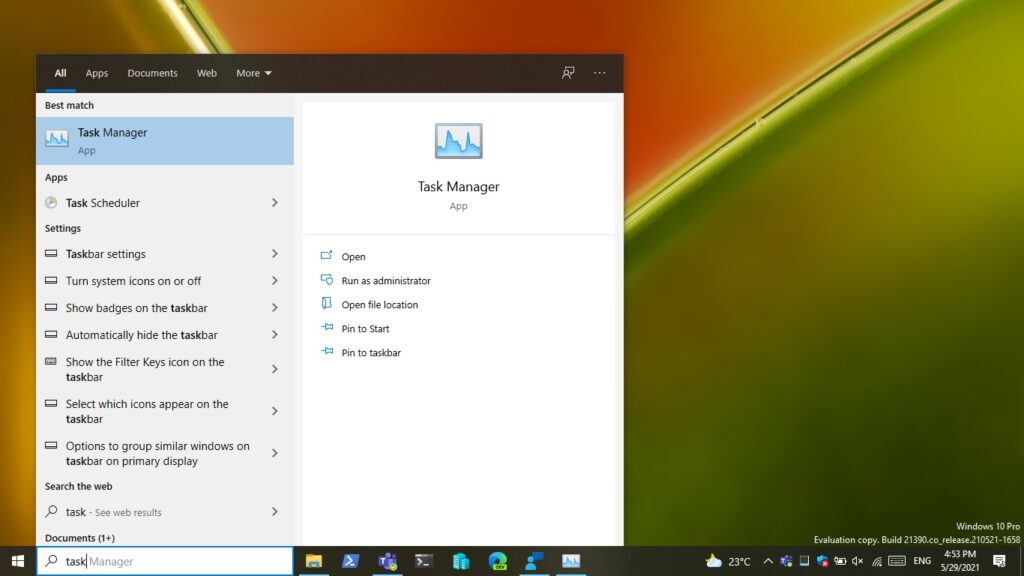
- Windows Terminal Preview can set as your default terminal emulator on Windows. This requires Windows Terminal Preview version 1.9 or higher. Maybe not longer the Command Prompt will be replaced by Windows Terminal… haha
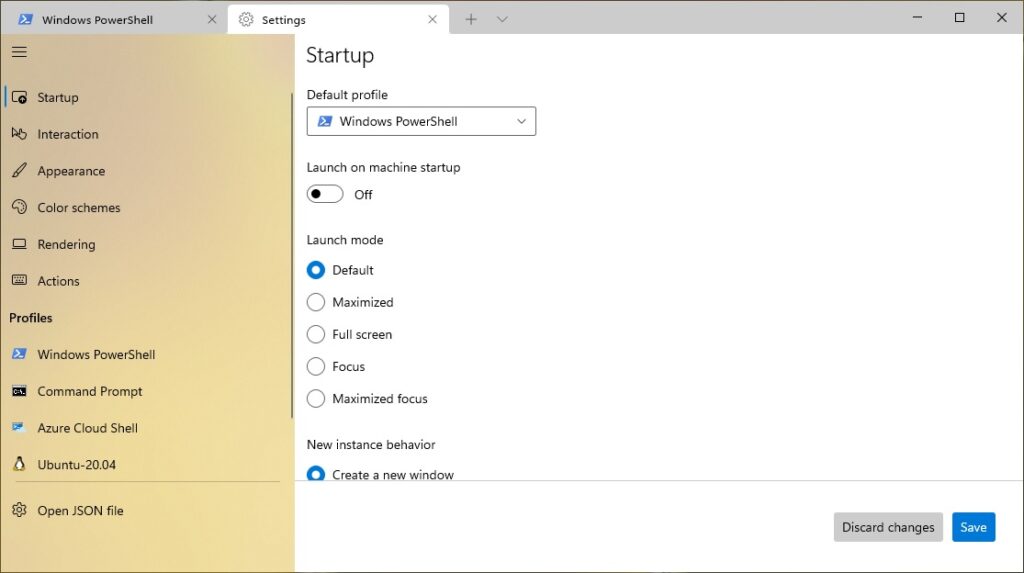
Fixes
- Fixed an issue causing the news and interests text on the taskbar to appear blurry on some resolutions and scaling factors.
- Fixed an issue resulting in certain punctuation not being displayed correctly when the display language was Chinese.
- Fixed a svchost.exe crash related to cdp.dll that some Insiders have been experiencing in recent builds.
- Fixed an issue impacting Start reliability in recent flights.
- Fixed an issue where when using dark mode, the text in the File Explorer search box would be black on a black background. Please note this only addresses this dark theme issue in File Explorer, we are continuing to investigate a second issue impacting dark theme when using Search in the taskbar.
- Fixed an issue in recent flights where a folder might not retain keyboard focus after being renamed in File Explorer.
- Fixed an issue resulting in Task Manager showing the incorrect icon for some processes.
- Fixed a second issue causing some devices to fail when updating to this build with error code 0xc1900101. If you continue to receive this error code when attempting to update, please file a new feedback item.
- [ADDED 5/27] have re-enabled the functionality where if a folder under the Start menu’s all apps list only contains a single item, we will now display that item in place of the folder on the Start menu.
Known issues
- The Windows Camera App currently does not respect the default brightness setting set via the new Camera Settings page.
- Investigating an issue where Search results are unexpectedly no longer following dark theme as of recent flights.
- [News and interests] Investigating an issue where the flyout may occasionally flash in the top left corner of your screen after clicking the button on your taskbar.
An update on feedback policies
There is a new policy made for Feedback Hub to improve feedback relevance, so in the coming weeks the Feedback Hub will only retain and display the last 15 months worth feedback. And as Microsoft says this will not impact your Achievements, Quests, or Collections.
If you have feedback older than the retention period that you would like them to consider, please take a moment to create a new feedback item for it. Best practices for creating actionable feedback for the engineering team are available here if needed.