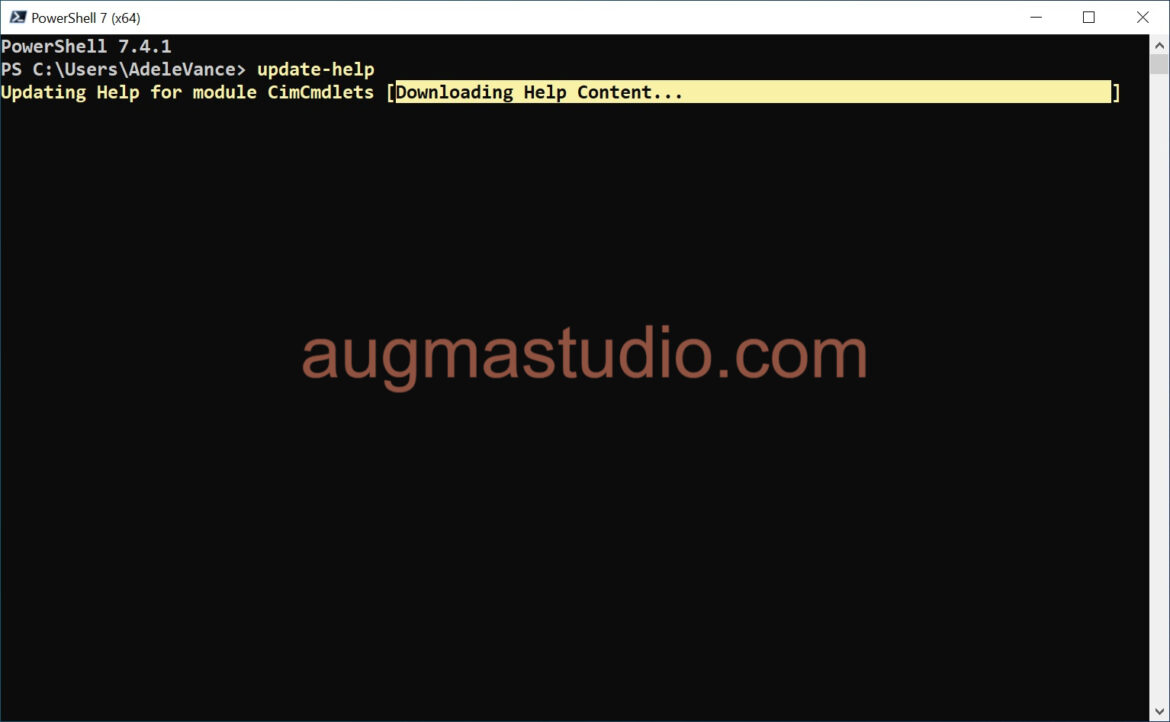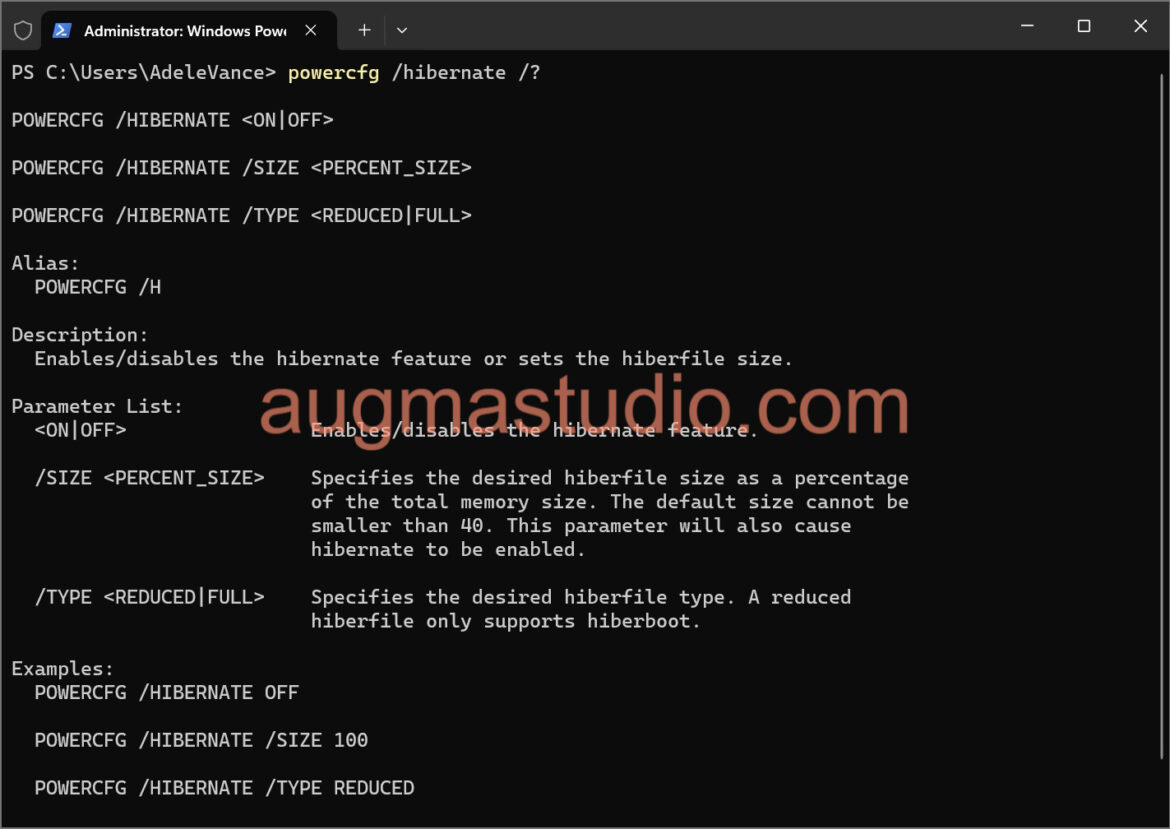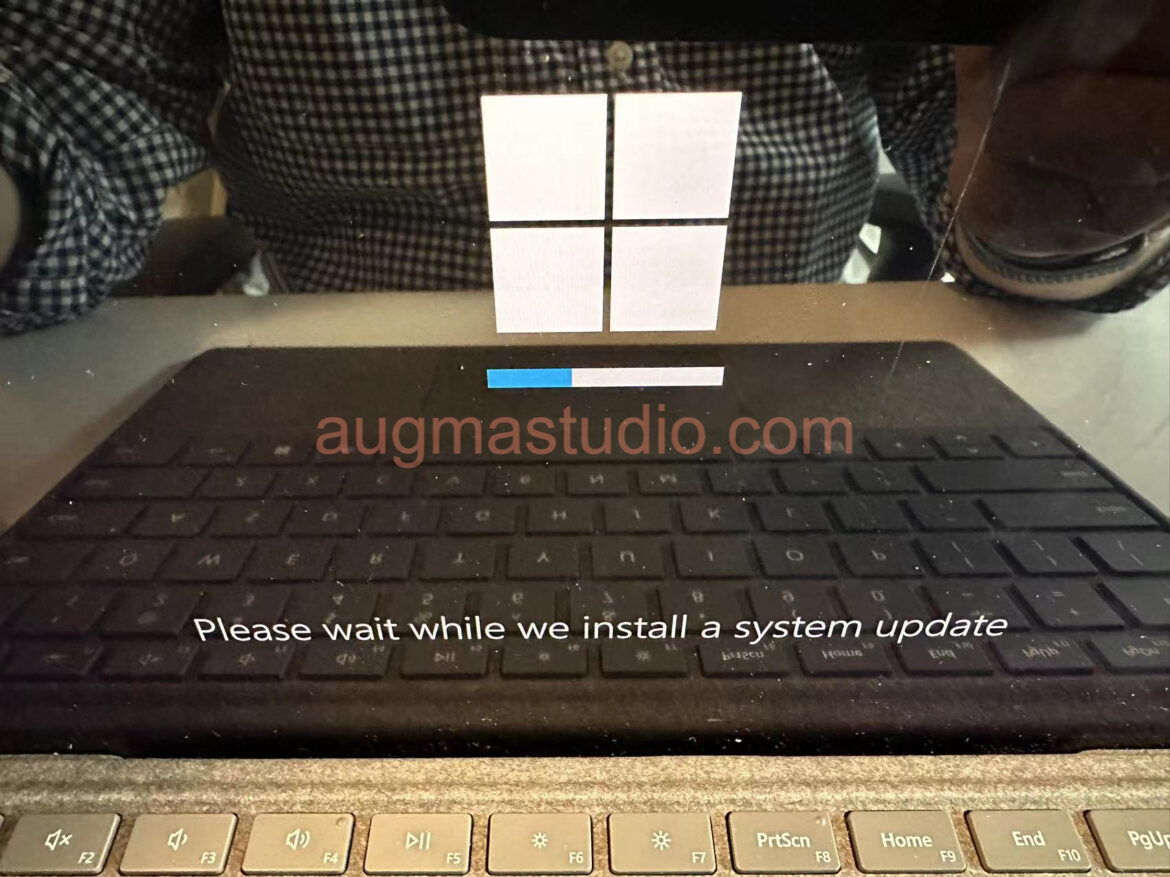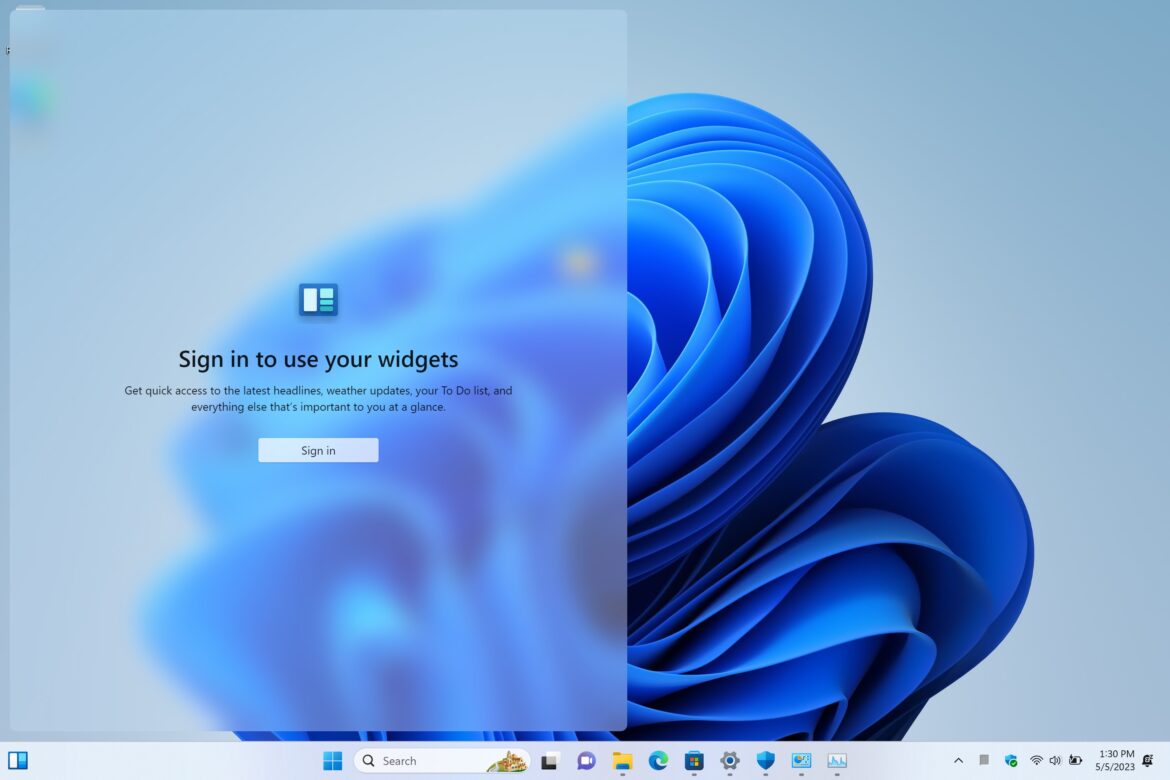In today’s IT workflow almost every administrator will need to managing different aspect of environment whether from cloud or local endpoints, at certain points we
Tag: How-To
How to enable Hibernate mode on Windows 11
Have you ever feels tedious when you need to open several programs on each day monrning on your Windows device? Epecially your work requires to
From Beginner to Proficient with Hyper-V Part-1
What is Hyper-V? Whenever you need to run another operating system on your current computer concurrently you need a hypervisor. A hypervisor is a software
How to manually update Surface Pro firmware
Keeping your Surface Pro device up-to-date is crucial to ensure optimal performance, security, and compatibility. While Microsoft often provides automatic updates via Windows Updates, there
How to enable LAPS for Azure AD joined device
Are you still using the default “Administrator” account to manage Windows devices in your corporate environment? Does those passwords for the default “Administrator” account are
How to install Microsoft Graph PowerShell Module
Have you ever heard of Microsoft Graph? If you are an experienced IT Professional or Microsoft certified administrator this should sound familiar to you. Though,
How to remove Widgets on Windows 11
If you are like me using a Surface Pro device with only 8 GB of RAM or trying to squeeze a bit of device’s performance,
How to allow VDI accessed from office when Azure JIT turned on
As per my last post I’ve demonstrated how to request access to JIT-enabled VM from Azure Portal. But there is a question remain, what if
How to enable public preview in Microsoft Teams
As a certified Microsoft Teams administrator, we’ll need to constantly following up with the changes made within Teams product. The public preview provided a great
How to using Snapchat Lenses for Teams
As per MS announcement, starting this week, a collection of 20+ of the most popular Snapchat Lenses are available to Teams customer globally. This can