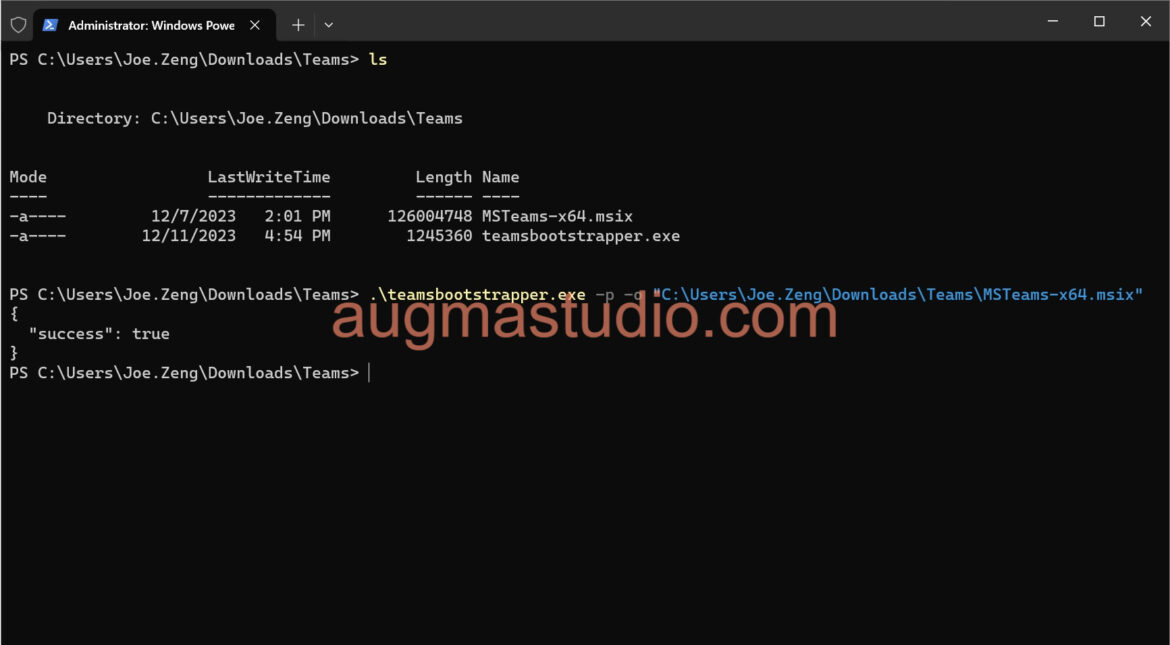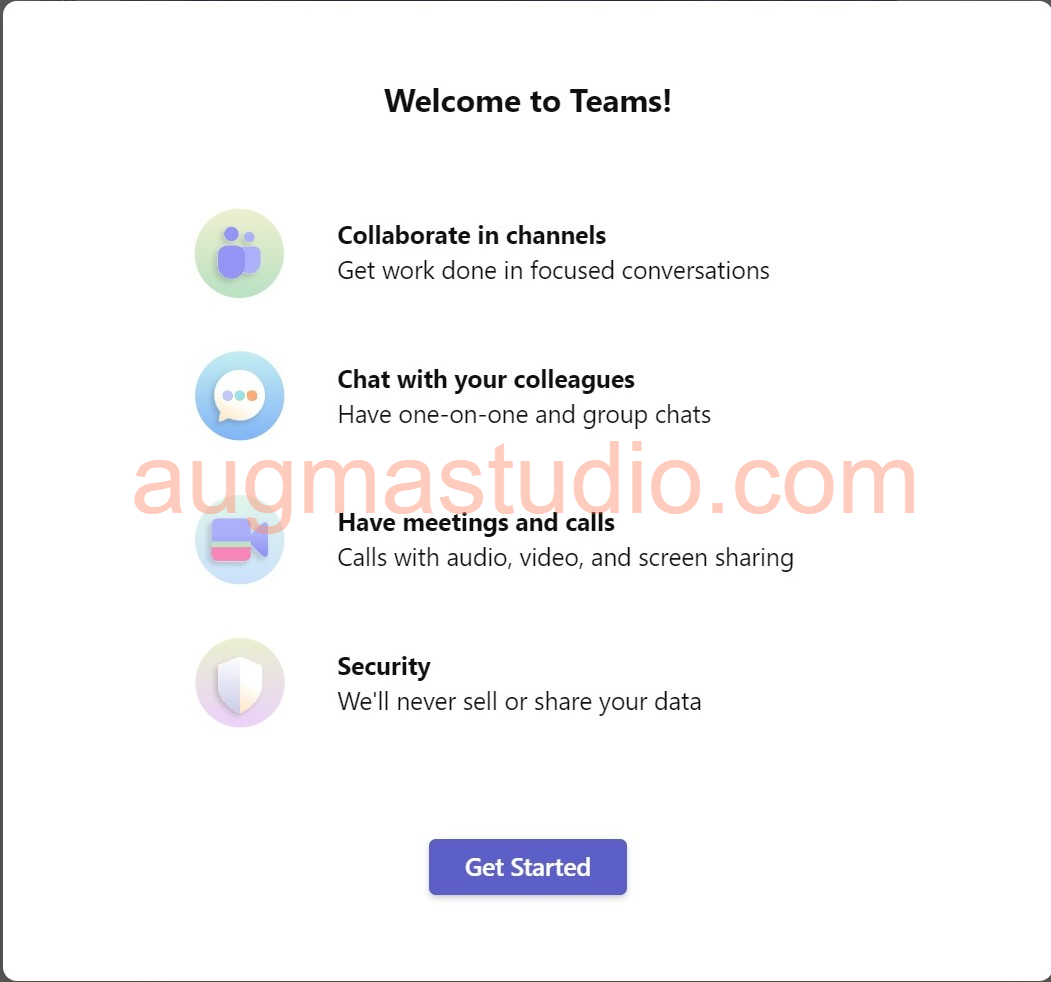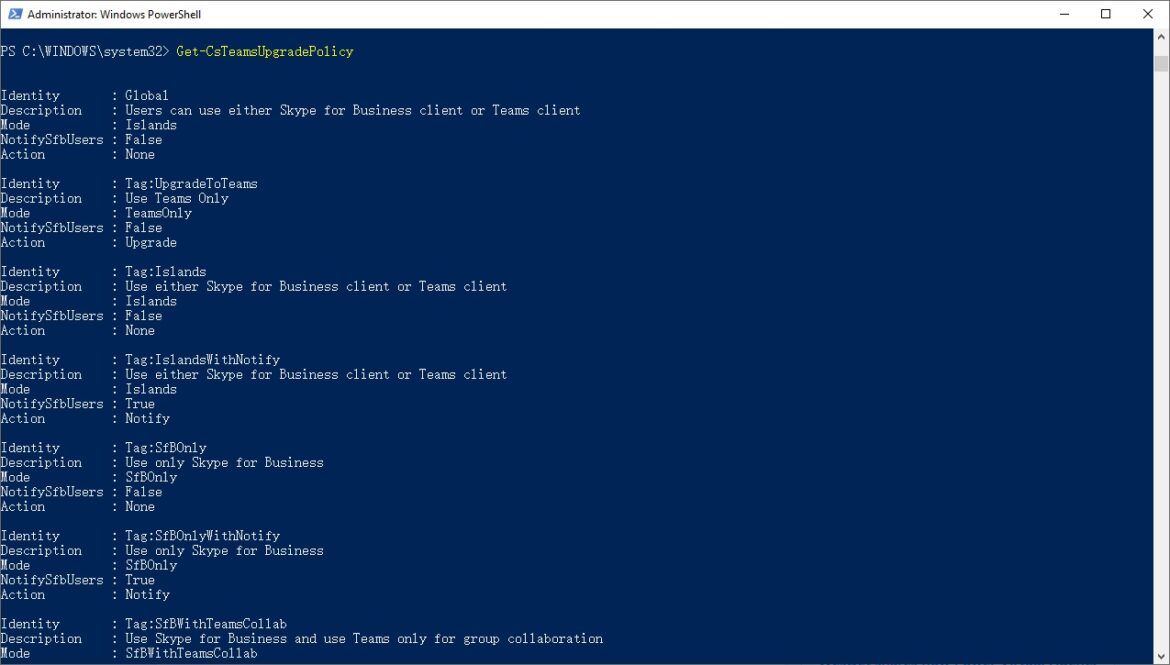The new Teams desktop client was finally made available to Virtual Desktop Infrastructure customers as Microsoft announced the general availability on December 6, 2023. With
Category: MS Teams
New Microsoft Teams widely available now
On last week Thursday (Oct 5th, 2023), Microsoft made the new Teams client generally available on Windows and Mac with education customers. The new Teams
How to enable public preview in Microsoft Teams
As a certified Microsoft Teams administrator, we’ll need to constantly following up with the changes made within Teams product. The public preview provided a great
How to using Snapchat Lenses for Teams
As per MS announcement, starting this week, a collection of 20+ of the most popular Snapchat Lenses are available to Teams customer globally. This can
How to install Exchange Online PowerShell module
Exchange Online PowerShell module is a powerful tool that allows administrators to manage their Exchange Online environment from the command line. While the web-based Exchange
How to choose an appropriate PSTN connectivity solution for Teams
By default, when an end user’s corporate account being assigned with a Microsoft Teams product license*, he/she can place video and/or audio call within Microsoft
How to configure reporting labels for Microsoft Teams
Reporting labels essentially are tags that used to indicate your physical location of offices, buildings in your organization. These tags are used by Call Analytics
How to analyze network usage by using Network Planner for Teams
When you first roll out Teams or planning to adapt it, the Network Planner is great tool for you to start. Network Planner can helps
How to install Microsoft Teams PowerShell module
Microsoft Teams PowerShell module is a set of cmdlets for managing Teams directly from the PowerShell command line. You can using these cmdlets to more
Unable to login MS Teams with error code – caa30194
If you had MS Teams client installed on several PC especially on the personal one that you did not use for a while, you may